Google My Business (GMB) is a powerful tool that helps businesses manage their online presence across Google Search and Maps. By optimizing your GMB Listing, you can improve your Local SEO, attract more customers, and drive more sales. In this comprehensive guide, we'll cover everything you need to know about GMB and how to make the most of it for your business.
What is Google My Business?
Google My Business is a free tool that allows businesses to manage their online presence on Google. It enables you to add your business name, location, hours, photos, and other important information that helps customers find and engage with Your Business Online.
When people search for businesses like yours on Google, your GMB listing appears on the right side of the search results page, providing key information about your business. This is especially important for local searches, where people are looking for Businesses near them.
Why is Google My Business Important for Local SEO?
Google My Business is crucial for local SEO because it helps your business appear in local search results, which are often the first step in the customer journey. When people search for "restaurants near me" or "plumbers in [city]," your GMB listing can help you show up in the local pack, the map, and the organic search results.
By optimizing your GMB listing with accurate, complete, and engaging information, you can improve your local search rankings and make it easier for potential customers to find and choose your business.
How to Optimize Your Google My Business Listing
To get the most out of your GMB listing, it's important to optimize it with the following elements:
Business information: Make sure your business name, address, phone number, and website URL are accurate and up-to-date.
Business hours: Provide your regular business hours, as well as any special hours for holidays or events.
Business description: Write a compelling description of your business, including your products, services, and unique selling points.
Photos: Add high-quality photos of your business, products, and team to make your listing more engaging and memorable.
Posts: Use GMB posts to share updates, offers, events, and other information with your customers.
Reviews: Encourage satisfied customers to leave reviews and respond to both positive and negative reviews in a timely and professional manner.
Questions and answers: Monitor and respond to questions that customers ask about your business through the GMB Q&A feature.
By optimizing these elements, you can create a strong and compelling GMB listing that helps your business stand out in local search results.
How to Optimize my GMB Listing for Local SEO
To optimize your Google My Business (GMB) listing for local SEO, follow these key steps based on the information provided in the search results:
Keep Information Up to Date: Regularly review and update your business information on your GMB listing, including your business name, address, phone number, description, and opening hours. Ensure consistency with information on other local directories and your official Website to avoid penalties.
Select Primary and Secondary Categories: Choose relevant primary and secondary categories for your business on GMB. Select categories strategically based on search volume and local competitors. Avoid irrelevant categories and focus on those that accurately represent your business to improve your ranking in local search results.
Add Products and Services: Enhance your GMB listing by adding detailed information about your products and services. This can help potential customers understand what you offer and increase engagement with your listing.
Monitor Key Performance Indicators (KPIs): Track important KPIs such as views, direction requests, searches by source, and other metrics to monitor the performance of your GMB listing. Understanding the impact of your optimizations is crucial for ongoing success.
Respond to Reviews and Questions: Engage with customer reviews by responding promptly and professionally to both positive and negative feedback. Addressing customer queries and feedback can enhance your reputation and build trust with potential customers.
Utilize Google My Business Insights: Take advantage of the data provided by Google My Business Insights to understand how customers interact with your business listing. Insights can provide valuable information on customer engagement and behavior, helping you make informed decisions to optimize your listing.
What are Some Common Mistakes to Avoid When Optimizing my GMB Listing for Local SEO:
Based on the information provided in the search results, here are some common mistakes to avoid when optimizing your Google My Business (GMB) listing for local SEO:
Neglecting Google My Business Optimization: Failing to claim and verify your GMB listing or update it with accurate business information can severely impact your local search rankings. Ensure your GMB profile is complete, up-to-date, and regularly updated with fresh content like photos, posts, and customer reviews to engage potential customers and improve local search rankings.
Ignoring Online Reviews and Reputation Management: Online reviews have a significant impact on consumer purchasing decisions and local search rankings. Ignoring negative reviews or failing to respond promptly can damage your brand's credibility. Actively monitor and manage your online reviews across various platforms to build trust with consumers and search engines.
Failing to Optimize for Mobile and Voice Search: With the increasing prevalence of mobile devices and voice-activated assistants, optimizing your website for mobile responsiveness and voice search is crucial for local SEO success. Ensure your website provides an optimal user experience across all devices and optimize your content for voice search by focusing on conversational keywords and phrases.
Neglecting Localized Content and Link Building: Generic content that does not address the specific needs of your local audience and a lack of local backlinks can hinder your efforts to rank prominently in local search results. Focus on creating high-quality, localized content that resonates with your target audience and seek opportunities to earn local backlinks to enhance your website's authority and credibility in local search.
By avoiding these common mistakes and implementing best practices for optimizing your GMB listing, you can improve your local SEO efforts, attract more customers, and enhance your online visibility in local search results.
What are the Benefits of Using GMB for Local Marketing ?
Here are the key benefits of using Google My Business (GMB) for local marketing:
Improved Local Search Visibility
Having a well-optimized GMB listing helps your business appear more prominently in local search results on Google Search and Maps. This increased visibility makes it easier for potential customers to find your business when searching for products or services in your area.
Better User Experience
A complete and accurate GMB listing provides users with all the essential information they need about your business, such as your address, phone number, business hours, photos, and reviews. This improves the user experience and makes it more likely that users will engage with your business.
Increased Credibility and Trust
Positive reviews and ratings on your GMB listing can significantly boost your business's credibility and trustworthiness in the eyes of potential customers. Responding to reviews, both positive and negative, also demonstrates your commitment to customer service.
Insights and Analytics
GMB provides valuable insights and analytics about how customers interact with your listing, such as views, searches, and actions taken. This data can help you understand your audience better and optimize your listing accordingly.
Competitive Advantage
Many local businesses still do not have a GMB listing or have not optimized it fully. By taking advantage of this free tool and implementing best practices, you can gain a competitive edge in your local market and attract more customers to your business.
In summary, GMB is a powerful tool that can significantly enhance your local marketing efforts by improving visibility, user experience, credibility, and providing valuable insights. Optimizing your GMB listing should be a key part of any local business's digital marketing strategy.
How to add Products and Services to My GMB Listing
Here are the key steps to add products and services to your Google My Business (GMB) listing:
Adding Products
Sign in to your GMB account and search for your business listing.
Click on "Edit Products" in the left-hand menu options. If it's your first time adding products, click "Get Started" in the pop-up window.
Fill out the product details including name (max 58 characters), description, price, and upload a high-quality image (ideal size 1200 x 900 px).
Click "Publish" to submit the product for approval. It may take a few minutes to appear live on your GMB listing.
Regularly update product listings to keep information accurate and maintain visibility in local search results.
Adding Services
Ensure your GMB listing has a relevant primary category that supports the Services feature.
In your GMB dashboard, add or edit services related to your primary and additional categories.
For each service, provide a name, price (no price, free, fixed, from), and a description up to 300 characters.
The Services feature only appears in the Google Maps app. After updating, open Maps, find your business, and click on the "Services" section to view your added services.
Some Tips for Optimizing Products and Services:
- Provide complete, accurate and compelling information
- Use high-quality images
- Incorporate relevant keywords
- Regularly monitor performance using GMB Insights
- Maintain consistency across your website and other listings
By showcasing your offerings through GMB products and services, you can enhance your local visibility, attract more customers, and drive more sales for your business.
Conclusion
Google My Business is an essential tool for any business looking to improve its local SEO and attract more customers. By creating and optimizing your GMB listing, you can increase your visibility in local search results, provide valuable information to potential customers, and ultimately drive more sales and growth for your business.






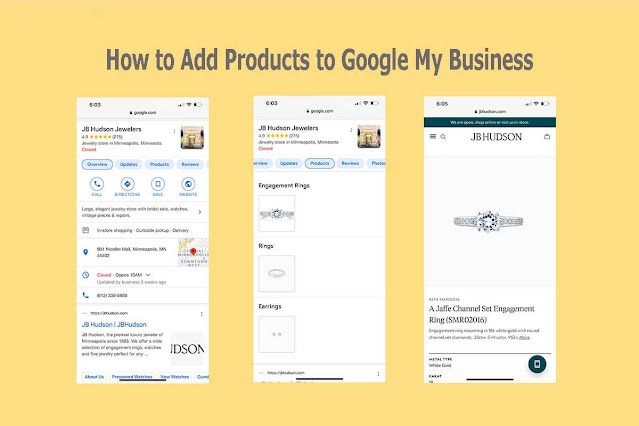

Comments
Post a Comment